In the halls of Blind Brook students can be seen on social media, texting, or playing games on their smartphones; but what good are these phones without their apps? Most students do not know the best apps to help with organization, note-taking and other apps that can help them in school. Teachers too, are unaware of apps that can help them with grading and presentations. In my quest to find the top educational apps to help benefit students and teachers, I sought out Mr. Marko Markolovic, or more commonly, “Marko,” among the community. If you have stepped into the AP Government and Politics and Economics teacher’s classroom, it is no secret that he loves technology; often teaching his classes with the help of not one, but two iPads. As a member of the technology planning committee, Marko aims to increase student and teacher productivity, from lesson plans to research projects through the use of technology. Marko compiled a list of his favorite apps to help both teachers and students.
BEAR ( http://www.bear-writer.com/ )
The ultimate note-taking app for both teachers and students, allowing you to take notes in class or at a meeting efficiently. One of Bear’s key feature is its organization, allowing you to attach links, hashtags, colors, and emails to notes. Additionally, it is a cross-platform app, allowing you to take notes on all of your devices. With Bear, you can easily export your notes to a PDF, Microsoft Word or Google Document, and more.
Marko uses Bear on his iPad to record notes during class and uses it often, “It is my note-taking app, I can include anything from PDF documents to pictures, it is like my digital notebook” Marko said.
MindNode ( https://mindnode.com ) 
Whether you are in class or at home, MindNode allows you to make a mind map and connect your ideas quickly. The app organizes all of your thoughts and can help teachers and students expand on their thinking. Going further than just connecting words, MindNode allows for you to connect images, links and notes all in one place.
Marko can often be seen using MindNode in class, showing students the connection between topics they have learned. Marko says, “It is a great mind mapping app, I take one topic and brainstorm all that can be discussed within that one topic, something that allows me to expand my thinking.”
 Keynote ( https://www.apple.com/keynote )
Keynote ( https://www.apple.com/keynote )
Keynote is more than just a presentation app, as it allows you to make interactive presentations, making it easy to connect with your audience. Similar to Google Slides, Keynote promotes collaboration, perfect for students and teachers. Keynote is accessible on IOS devices and PCs. Along with Keynote is Keynote Live, allowing viewers to watch live presentations on their device.
Marko often uses Keynote Live in class so students can view a variety of information at one time; he will present one Keynote on the board and the other on students’ devices. Marko says, “ I use [Keynote] sometimes as a traditional presentation, and often I make them interactive, I use it to record videos. Keynote is not just the regular “stand in front of the board and present”; it allows me to engage students in their learning.
GoodNotes ( http://www.goodnotesapp.com ) 
GoodNotes, allows users to handwrite on PDF documents and handwrite their notes. The app is perfect for teachers to grade just about anything, it makes marking up papers easy. With GoodNotes, you can easily combine your handwritten notes with PDFs and pictures.
“I use [GoodNotes] as a whiteboard. In class, when we wanna walk through something, it allows me to markup and annotate PDFs, [GoodNotes] is also what I use to grade papers,” Marko said.
Explain Everything ( https://explaineverything.com )
Providing visual and interactive components into a lesson plan, Explain Everything is perfect for teachers. The ultimate whiteboard app, Explain Everything allows for writing, drawing, recording audio and video all in one place. Whether it is brainstorming a topic, or creating a presentation, Explain Everything can enhance just about anything.
Often creating video lessons for his students, Marko uses Explain Everything to record videos and visual components for his video lessons. Marko says, “I use it as a whiteboard app and to record videos for my video lessons.”
Notability ( http://gingerlabs.com )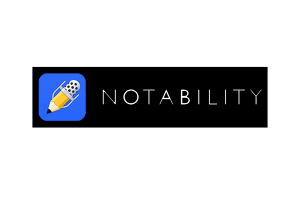
Designed for Mac, iPhone and the iPad, Notability allows students and teachers to take their notes to the next level. Notability, enables users to sketch, annotate PDF documents, markup photos, and record videos. Notability combines a variety of documents into one file, giving you the ability to connect different texts from various platforms. For students, Notability is perfect for the times in class when you cannot keep up, allowing you to record audio and go back and type it later.
Notability is one of Marko’s favorite apps for students, as he feels it really can provide a better learning experience in class. “Let’s say you walk into class, and your teacher gives you a study guide or an outline when using it to take notes. You can go into the app and record the audio of the teacher, allowing you to take notes during class time but not be distracted by having to constantly write notes. The app gives you the flexibility of being able to listen to the teacher without having to worry if you are getting the notes down,” Marko said.
 Todoist ( https://en.todoist.com )
Todoist ( https://en.todoist.com )
Todoist is perfect for any student who is having trouble keeping up with the daily tasks of high school. Whether it is walking your dog, reminding you to print an essay or study for a test, Todoist manages it all. The app allows you to rank tasks by level of importance, making sure you get everything done. The app is also great for big projects as it enables you to break different tasks into sub-projects, to make sure you never miss the little things. The app also lets users seamlessly collaborate, allowing for sharing of lists, so you and your team can communicate easily.
Marko uses the app daily for his tasks, using it for just about everything he does. “Part of the reality of our lives is that we have hundreds of things to do. This app allows you to prioritize the things you need to accomplish. I think any student who has a busy schedule should use Todoist. It is also perfect for procrastinators like me, along with students and teachers who have a hard time getting organized,” Marko said.
Fantastical 2 ( https://flexibits.com/fantastical )
Fantastical 2, is indeed a fantastic calendar that allows students to plan their busy lives, providing the extra bit of organization every student needs. Fantastical is a cross-platform app that works with iCloud, Google, Exchange, Office 365, Facebook and more. The app truly adapts to your life, notifying you of travel time and when it is time to leave for your event.
Marko uses Fantastical for all of his calendar needs, due to its variety of features. Marko says, “It takes all of your reminders and all your events and places it into one interface, it is cross-platform so that you can access it on your Mac, iOS device or PC,”
 Just Press Record ( http://www.openplanetsoftware.com/just-press-record )
Just Press Record ( http://www.openplanetsoftware.com/just-press-record )
Just Press Record is the ultimate recording app for students who are tired of typing and writing. The app records audio and transcribes it into searchable text. The app supports 30 languages, giving students the ability to record for all subjects. The app produces the perfect audio file, for podcasts, essays or music. Your teacher may even let you use it in class, so say goodbye to typing notes and Just Press Record.
Marko loves the app due to its ability to end mindless typing and let students focus on class. He also finds the app especially useful due to the ability to access it from anywhere. Marko says “Just Press Record is iCloud enabled, so it is cross-platform – you can access it on all devices.”
Pocket ( https://getpocket.com )
If you are doing a research project or are just an avid reader, Pocket is the app for you. The app allows you to quickly store articles and links that you want to come back to later, available on your phone, tablet, and computer. If you are working on something but don’t want to lose your research, merely add all pictures, videos, articles, web pages, recipes and just about anything you can find online and organize it in one place.
Marko uses Pocket for articles and online content he doesn’t have time for. Marko describes it as “a read it later app, a great place to save URLs” and “works great for research, allowing you store all of the online links in one place.”
 Scanbot ( https://scanbot.io/en/index.html )
Scanbot ( https://scanbot.io/en/index.html )
If you are tired of typing or your teacher wants you to submit something online that you hand-wrote simply scan it into a PDF with Scanbot. The app allows you to organize worksheets, notes, and drawings online by merely scanning documents. With Scanbot all your files can automatically backup to Google Drive or iCloud. Scanbot also turns PDF documents into editable text.
Marko likes Scanbot because with the app every worksheet can be an electronic file. “Scanbot lets you scan any document into a PDF or picture. It also has an OCR function, which allows you to copy and paste text into a document,” said Marko.








